µSH-RNDM-NOISEThis 1/3 height micro module is jam packed with features such as:
This module needs to be installed on the µBASE module! Module power consumption: ? mA Inputs
Outputs
Controls
Tapping the button only one time: The random value output is updated when the input TRIG2 gets a trigger signal / it's synced to TRIG2 input.
Mode display and changing:
Holding the button displays the currently set mode:
1x: (audio) noise output
2x: random CV
3x: random CV, smoothed
To change the mode: Hold the button longer until the desired mode (= number of LED flashes) is displayed, then release the button. The mode and selected speed is saved when powered off.
Patch SuggestionsThis module is very similar to the combination of NOISE and SAMPLEHOLD and all the patch suggestions for those modules apply here as well. Track and hold is a very unusual function to be offered even in modular world, it can be a very interesting source of CVs; it can also be used to generate a semi-repetitive CV depending on the input. | 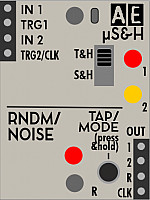
|
This manual is a community work in progress. If you would like to help out with completing this manual please send a PM to @admin at the AE Modular Forum. The status of each page can be seen on the Trello board at https://trello.com/b/HNd0dBt7/ae-manuals
Page last modified on November 29, 2022, at 11:38 PM
Powered by
PmWiki