6MUTEThis module allows you to mute up to a maximum of 6 independent channels via the press of a button. It will not put any clicks or noise in an audio signal. Inputs
Outputs
Controls
Patch SuggestionsThe most obvious use is for dropping in and out separate parts of your AE audio in a live situation. It can be excellent used in conjunction with a rhythm patch to drop a percussion sound in/out which can totally change the feel of the groove. This could be one sound from the Drum Kit Module, one from the Kick Module and sounds from the Algodrone Module amongst others Muting any sort of CV signal can be useful; a good example is pitch modulation (vibrato) on/off. Another is an offset voltage which opens or closes the filter depending on the mute switch position. There are many, many others... | 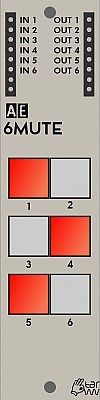
|
This manual is a community work in progress. If you would like to help out with completing this manual please send a PM to @admin at the AE Modular Forum. The status of each page can be seen on the Trello board at https://trello.com/b/HNd0dBt7/ae-manuals