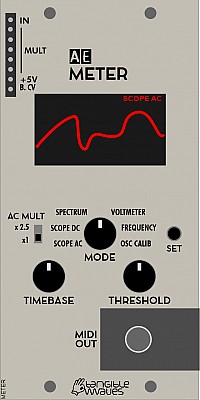METER
This is a multi-functional module for visualizing and measuring signals.
Inputs
- IN - Signal to be displayed/analysed
- Mult - this can be a simple mixer (only really worth it for CVs) or a way of splitting a signal to several outputs, e.g. a trigger for Envelopes for the filter and VCA at the same time. You can plug anything (in/out) into any mult socket.,
Outputs
- +5V - A steady 5 volt signal.
- B.CV - The bus voltage derived from the midi note number via the Master module. The higher the note number the higher the voltage
- Midi Out - Midi CV from bus via Master module, defaults to A for tuning purposes. See Oscillator calibration later.
Controls
- Timebase - this lets you zoom in to see a waveform (or part of), or see several waveforms at once.
- Mode - selects modes as below
There are 5 different display modes for the input signal, and a 6th mode for calibrating oscillators using the midi out socket on this module.
The 5 modes are
- oscilloscope AC - for displaying alternating current signals
- oscilloscope DC - for displaying direct current signals
- spectrum analyzer - display the frequency spectrum of the input signal, lowest frequency to left, higher to right, the taller the graph spike the louder that frequency is.
- voltmeter displays the voltage of input signals
- frequency meter displays the frequency of the input signal; displayed as hertz and as musical note with +/- 100 cent difference. (The frequency of the root "A" can be adjusted) how
- Threshold - this sets the level at which the display will start displaying the signal.
- AC Mult switch - this is usually set on x1; this is the module using the signal as it is. the x2.5 position increases the height of the display to increase visuals and can help with fine tuning the signal.
Display
The reason for buying this module!
Patch Suggestions
Calibration of an OSC This module can be used for oscillator calibration. Take the Midi out CV to your oscillator CV in, Pick a simple waveform out and put that into the Meter module in.
For calibrating the VCO with the METER module, you use best the square wave output with a medium pulse width of the VCO, connected to the METER input. Additionally, you connect:
- BUS-CV with CV in on the VCO, and
- via a stereo minijack cable the MIDI out from METER with MIDI IN on the MASTER
Put the Meter module in Osc. Calib mode and follow the instructions on the screen.
Other uses This module is great for adding activity for a video, or low light level playing!
It can be useful for helping set the gate length on triggers from LFOs etc.
This manual is a community work in progress. If you would like to help out with completing this manual please send a PM to @admin at the AE Modular Forum. The status of each page can be seen on the Trello board at https://trello.com/b/HNd0dBt7/ae-manuals