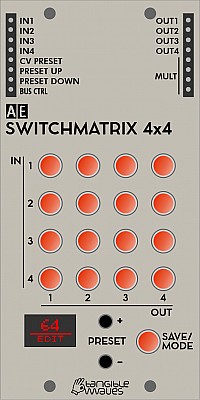SWITCHMATRIX 4x4
The SWITCHMATRIX 4x4 has four inputs and four outputs; via dedicated, iluminated buttons you can make freely every connection between these, no matter if CV or audio signals. Each routing / connection setting can be stored in one of 64 preset memories. Selecting the presets is possible by up/down triggers, CV, and of course by two up/down buttons.
A performance mode makes it possible to switch between 16 presets by simply pressing one of the matrix buttons - quite handy for live use!
Inputs
- IN 1..4 - Incoming signal, either trigger, gates or audio
- CV PRESET - Incoming CV from 0-5V selects one from 64 presets
- PRESET UP - incoming trigger selects next preset up
- PRESET DOWN - incoming trigger selects next preset down
Outputs
- OUT 1..4 - The outgoing signal depends on the button which connects an incoming signal with this outgoing one.
- Midi CTRL (on left hand side) - Midi Control Message from bus via Master module
- MULT - passive multiple
Controls
- 16x LED Buttons - These are arranged in a 4x4 grid and where a button is lit, that's where the incoming signal is routed to an outgoing one. In Performance mode, each of the 16 buttons selects one of presets 1-16. In Edit mode you can change connections by just toggling the buttons.
- PRESET + - this button selects the next preset.
- PRESET - - this button selects the previous preset
- SAVE/MODE - Pressing short once asks to save the current button combination to the preset that shows in the display, You can then select the preset and save with a second short press. Long press changes from Edit to Performance mode. In performance mode, pressing any of the 16 switches selects one of the first 16 presets. Long press again to return to edit mode.
Display
The LED display shows the current preset and mode.
Patch Suggestions
This module has many uses:
- as a performance switch matrix
- as a trigger sequencer
- for visual effects
It can be handy for quick octave changes, have the same modulation on 2 inputs but one is 1V higher (lots ways doing that - easiest is 2ATTCV module +5V switch and level adjust), then just switch when performing.
Using the preset up/down trigger inputs you can add or change sounds to a rhythm pattern....
This idea also works for extending sequences by running 2 sequencer modules, then have them switching from one to the other automatically:- see this thread:-
https://forum.aemodular.com/thread/1775/4x4-matrix-gives-bigger-sequencer
This manual is a community work in progress. If you would like to help out with completing this manual please send a PM to @admin at the AE Modular Forum. The status of each page can be seen on the Trello board at https://trello.com/b/HNd0dBt7/ae-manuals