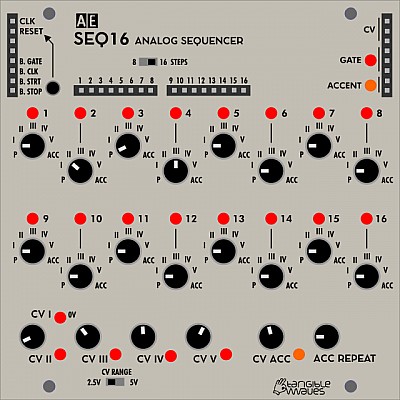SEQ16
There is a user guide for this module on the Tangible Waves shop SEQ16 page which contains some of the information as found here. This is a complex module; if an explanation here isn't working for you, it is worth giving it a try.
A 16 step sequence suits many styles of music, and is needed for "Berlin School " EM. If you only need 8 steps usually, you can consider the SEQ16's little brother, the SEQ8. There are slight differences too, in general the SEQ16 has more possibilities. There could be reasons to have both in a larger AE system!
You can download a printable manual for offline reading: seq16_manual.pdf
Module power consumption: 7 mA
Inputs
- CLK - Clock, each +5V pulse moves the sequence to the next step.
- RESET - Puts the sequence being played back to step 1; this means any sequence length up to 16 steps can be generated.
The other sockets on the "input" side of the module are actually outputs so will be listed below.
Outputs
On the left side of the module:
- B. GATE - This is +5V as long as a key is pressed on a midi keyboard connected via the Master module.
- B. CLK - This is the midi clock via a device connected via the Master module; as this is 24 pulses per quarter note, this will need dividing down to the required tempo using one of the divider modules in the AE system.
- B. STRT - A single pulse generated when the start key is pressed on a midi device connected via the Master module.
- B. STOP - A single pulse generated when the stop key is pressed on a midi device connected via the Master module.
In the middle of the module:
- 1-16 - these are individual outs for each step of the sequence, it is however just a +5V trigger, not a CV. Still useful, the main job it is for is to set the sequence length with the reset input.
On the right side of the module:
- OUT (x3) - the CV generated by the sequence
- GATE (x3) - this generates a +5V signal for each step, unless the step is set to P (pause) or ACC (accent, more below)
- ACCENT (x2) - this generates a +5V signal for each step where it is set to ACC (accent, more below)
Controls
- Knobs 1-16 - One for each step of the sequence; it can be set to positions 1 to 5 (in Roman numerals), which correspond with the relevant CV knob at the bottom of the module. In these positions a gate signal is also sent to the gate outputs. There is also P (pause, no trigger is sent to the gate output although the CV of the previous step will still be provided on the CV out), and ACC (accent) which will be covered under that control knob.
- CV 2 to 5 - CV 1 is 0 volts, so the CV will leave the pitch of your VCO (for instance) alone. CVs 2 to 5 are set by the relevant knob on the module.
- CV ACC - This sets the main output CV when ACC is selected on a step knob, a simple use is just to be another pitch in a sequence but more can be done as you will see in patch suggestions below. Using ACC also generates a a signal on the ACC outputs as mentioned above.
- ACC REPEAT - When ACC is selected on a step knob, the gate output can be set to between 1 and 8 +5V triggers per sequence step. This knobs sets the amount.
- 8 16 Steps switch - you could do this with a patch wire from step 8 individual out to the reset input, but this is a more elegant solution. 8 and 16 steps are the 2 most common sequence lengths for most modern western music as they fit 4/4 time easily.
- CV Range switch - This controls whether the SEQ16 goes from 0 to 2.5V or 0 to 5 volts at the CV out. This can be useful for controlling pitch when going to VCOs, or if being used a a modulation source.
LED Indicators
- 1 - 16 - one for each step of the sequence, lit when that step is "playing"
- GATE - lit when there is a gate signal present at the output.
- ACCENT - lit when there is a signal present at the output.
- CV1 to CV5 - lit when that CV has been selected by the current step in the sequence.
- CV ACC - lit when that CV has been selected by the current step in the sequence.
Patch Suggestions
Unless you have a non-Midi system, you will need either the Beat divider or MM Divider module to step down the very fast MIDI clock to a usable clock; the former is simpler but the latter gives you many more options....
https://wiki.aemodular.com/pmwiki.php/AeManual/BEATDIVIDER
https://wiki.aemodular.com/pmwiki.php/AeManual/MM-DIV
The main intention of this module is to provide pitch CV to oscillators, with the gate outputs for VCAs, envelope generators etc.
It can be really good as a modulation generator on e.g. filter cut off. This can use the same CV as the VCOs so the filter opens more as the pitch is higher. The CV can, of course, be processed by any of the various modules like slew/edge, 2CVTool etc. With 3 CV outs, the SEQ16 is ripe for this...
The ACC out can be used to trigger additional sound (e.g. a VCA controlling a noise source), additional pitch variation in your sequence (via an attenuator like the 2ATTCV module), filter cut off frequency (best via an attenuator again) many other things that can vary your sequence/sound very nicely!
The individual trigger outs can also be used to vary your sequence, by using an attenuator again to give you control over the amount (pitch) just connect to an input of the relevant VCO. If your input(s) are full, use a 4ATTMIX or similar to combine the CVs before going to the VCO. The 2ATT/CV and 4ATT/MIX give you the attenuation/ control required.
If you are using an LFO to clock the SEQ16, it can be really interesting to feed a CV back to the LFO rate, again an attenuator will give you fine control.
For the more experimental among you, using a LOGIC module, or other trigger manipulation into the reset input can be interesting. Doing the same in to the clock input can be excellent as long as it all stays in time with the rest of the music!
Here is a tutorial video made by The 5th Volt:
This manual is a community work in progress. If you would like to help out with completing this manual please send a PM to @admin at the AE Modular Forum. The status of each page can be seen on the Trello board at https://trello.com/b/HNd0dBt7/ae-manuals