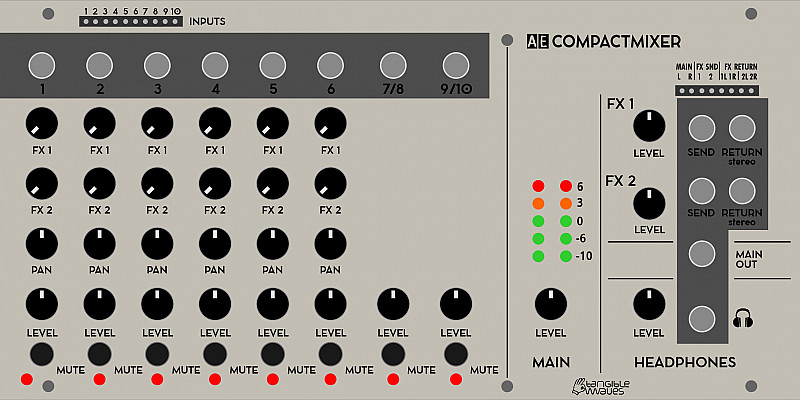COMPACT MIXER
A useful 10/2 mixer with FX send/return. With both AE and 3.5mm jacks for most connections it is very useful for connecting your AE to other studio gear. The built in Headphone amp could make it useful for live work too.
- Power Consumption: 18mA
- Module Width: 8U
Inputs
Top left of module for AE patch cables inputs, mono 3.5mm socket above each channel column of knobs.
- 1 - Channel 1 input (mono)
- 2 - Channel 2 input (mono)
- 3 - Channel 3 input (mono)
- 4 - Channel 4 input (mono)
- 5 - Channel 5 input (mono)
- 6 - Channel 6 input (mono)
- 7/8 & 9/10 can also be input via stereo 3.5mm jacks
- 7 - Channel 7/8 input (left side stereo, with 8 for 2 "sides" of audio)
- 8 - Channel 7/8 input (right side stereo, with 7 for 2 "sides" of audio)
- 9 - Channel 9/10 input (left side stereo, with 10 for 2 "sides" of audio)
- 10 - Channel 9/10 input (right side stereo, with 9 for 2 "sides" of audio)
On the right side of the module. AE Patch sockets, and 3.5mm stereo sockets available. These could be further stereo inputs to the main signal if you had more you wanted to add, you just lose the mute controls of the 7/8 & 9/10 inputs.
- FX RETURN 1L - left side of stereo with 1R for the right side, or if you want a sound just on the left side of stereo it could be an general input...
- FX RETURN 1R - Right side of stereo with 1L for the left side, or if you want a sound just on the right side of stereo it could be an general input...
- FX RETURN 2L - left side of stereo with 2R for the right side, or if you want a sound just on the left side of stereo it could be an general input...
- FX RETURN 2R Right side of stereo with 2L for the left side, or if you want a sound just on the right side of stereo it could be an general input...
Outputs
All are available as AE patch sockets, or 3.5mm sockets.
- Main L - Left side of stereo of all the combined inputs listed above, levels set by the controls below.
- Main R - Right side of stereo of all the combined inputs listed above, levels set by the controls below.
- FX SEND 1 - Input channels 1-6 can send signal to this output, levels set by their respective FX1 knob.
- FX SEND 2 - Input channels 1-6 can send signal to this output, levels set by their respective FX2 knob.
Headphone Section
- n - 3.5mmm amplified stereo out for headphones, the volume is set by the knob mentioned below. It is not recommended to use it as another output for your recorder etc. but it could be!
Controls
On channels 1-6 the column of knobs do the same thing for each individual channel:-
- FX1 - Sets the level of signal sent to the FX Send 1 output.
- FX2 - Sets the level of signal sent to the FX Send 2 output.
- Pan - Sets the level of the signal going to the Main L and Main R outputs; all the way anticlockwise means the signal is in the L out only, all the way clockwise means the signal is in the R out only. For centre stereo the knob should be pointing almost vertical.
- Level - Sets the overall level of the signal in the main L/R outs but this is impacted by the pan knob above as well.
- MUTE (Button) - when pressed, the input signal is removed from the main outs.
Channels 7/8 & 9/10 have the following:-
- Level - Sets the overall level of the signal in the main L/R outs
- MUTE (Button) - when pressed, the input signal is removed from the main outs.
Main Section.
- Level - this controls the overall volume of main outputs L/R, useful for fade outs and setting record levels for your recorder etc.
- FX1 Level - sets the overall level of inputs FX1 L/R into the Main outputs. This is very useful for setting the general FX level, like reverb for instance, or if you are using the FX inputs to input another stereo sound.
- FX2 Level - sets the overall level of inputs FX2 L/R into the Main outputs. This is very useful for setting the general FX level, like reverb for instance, or if you are using the FX inputs to input another stereo sound.
Headphone section
- '''Level" - this controls the volume of headphones independently of the main volume mentioned above.
Display
Below each MUTE button is an led, when this light is on that channel is excluded from the main mix.
In the Mixer section there are 2 columns of LEDs, green, yellow and red. This shows the level of the main outputs left and right. In general you want the yellow LEDs to be flickering, possibly even the red flickering to be as loud as possible without distortion.
Patch Suggestions
As mentioned in the descriptions above, the FX return inputs can be used to bring in more stereo sources to the overall mix.
The FX sends will work well with the AE MULTIFX as it has a stereo output for the return to the mixer.
Although this mixer is aimed towards providing a 2 channel (stereo) output, there is no reason you could not use it to produce 2 separate mono outputs for further use/processing within the AE.
If you wanted more than one main out to go further within the AE, you could connect the stereo 3.5mm output to a 4 I/O module, then the left and right signals would be on the relevant AE sockets.
You can purchase, or make, splitter cables where you have 2 mono jacks ar one end, and a stereo jack at the other - this may be useful to bring in more external gear, and when connecting the mixer outputs to external gear.
This manual is a community work in progress. If you would like to help out with completing this manual please send a PM to @admin at the AE Modular Forum. The status of each page can be seen on the Trello board at https://trello.com/b/HNd0dBt7/ae-manuals